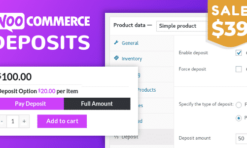

YellowPencil 7.6.5 – Visual Customizer for WordPress
12,00 $ Original price was: 12,00 $.4,00 $Current price is: 4,00 $.
powerful visual CSS editor that enables you to customize the appearance of your WordPress website without coding. Designed for both beginners and developers, YellowPencil makes live website editing easy, offering a drag-and-drop interface to customize any theme or plugin styling in real-time.
YellowPencil 7.6.5 – Visual Customizer for WordPress
YellowPencil 7.6.5, available at IM HOST, is a powerful visual CSS editor that enables you to customize the appearance of your WordPress website without coding. Designed for both beginners and developers, YellowPencil makes live website editing easy, offering a drag-and-drop interface to customize any theme or plugin styling in real-time.
Key Features of YellowPencil 7.6.5
- Drag-and-Drop Visual Editor
- Edit text, images, buttons, and other elements directly on the website with a live preview.
- Custom CSS Generator
- Automatically generates clean and efficient CSS code based on your visual edits.
- Responsive Design Controls
- Create mobile-friendly designs by customizing styles for different screen sizes.
- Style Any Element
- Select and style any element on your website, whether it’s part of a theme, plugin, or custom layout.
- 300+ Design Options
- Includes typography, background, borders, shadows, animations, and more to make your website look unique.
- Google Fonts Integration
- Access and use 900+ Google Fonts to style your website text with ease.
- Live Preview Mode
- See your changes instantly without refreshing the page or switching between tabs.
- Animation Manager
- Add CSS animations to elements and customize animation duration, delay, and iteration.
- Advanced Code Editor
- For developers, there’s an advanced code editor to write or modify custom CSS rules directly.
YellowPencil vs Default WordPress Customizer
| Feature | YellowPencil 7.6.5 | Default WordPress Customizer |
|---|---|---|
| Visual Drag-and-Drop Editing | Yes | No |
| CSS Code Generation | Yes | No |
| Mobile-Responsive Styling | Yes | Limited |
| Google Fonts Integration | Yes | No |
| Animation Effects | Yes | No |
| Advanced Code Editor | Yes | No |
Use Cases for YellowPencil
Freelancers & Agencies
- Quickly customize client websites without touching code.
E-commerce Stores
- Easily style WooCommerce product pages and checkout forms.
Bloggers & Creators
- Personalize themes to stand out from other websites using the same template.
Website Owners
- Make design adjustments without hiring a developer.
How to Use YellowPencil 7.6.5
- Download YellowPencil from IM HOST.
- Install and activate the plugin via your WordPress dashboard.
- Go to Appearance → YellowPencil to start customizing your site.
- Click on any element to edit its style in real-time.
- Save your changes and watch your website transform instantly.
Why Choose YellowPencil from IM HOST?
100% Genuine Plugin
Affordable Price
Regular Updates
24/7 Support from IM HOST
Transform your WordPress website’s look and feel effortlessly with YellowPencil 7.6.5, available now at IM HOST. Perfect for designers, developers, and site owners who want to stand out online!
IM-Host Store
We pride our selves on delivering a seamless shopping experience. Once you place your order for themes, plugins, or other digital products, we ensure a fast and secure delivery directly to your email.
Delivery to your Email
Your download links and all necessary instructions will be sent to the email address you provide during checkout. This allows you to quickly access your purchased items and start building or enhancing your website without any delays. Trust IM Host Store for reliable, instant digital deliveries!
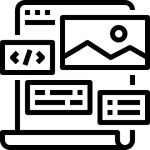




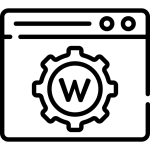
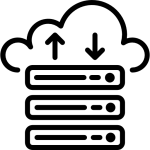
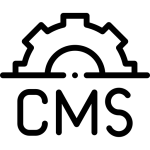






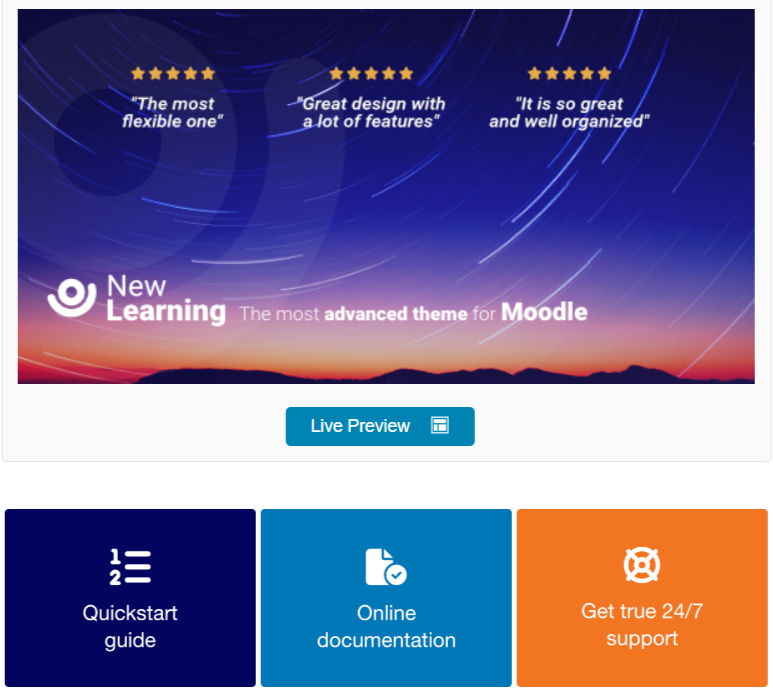
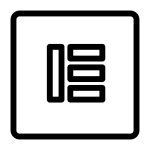


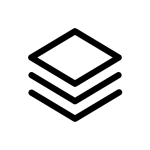
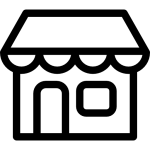
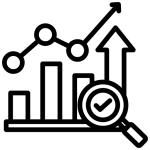




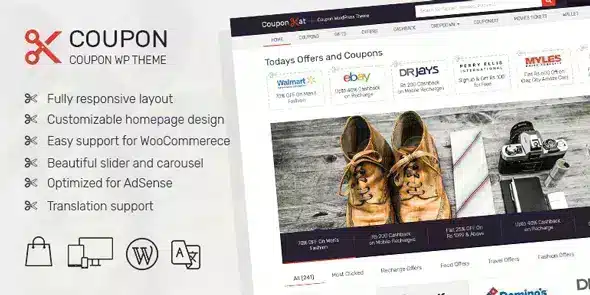



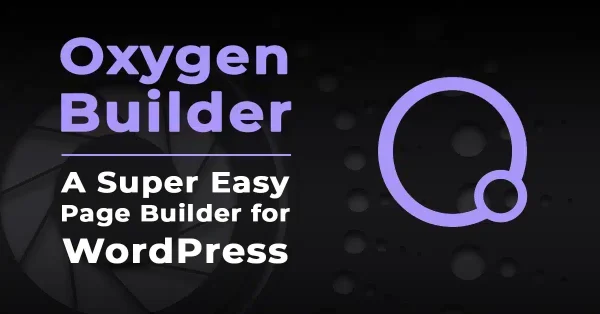


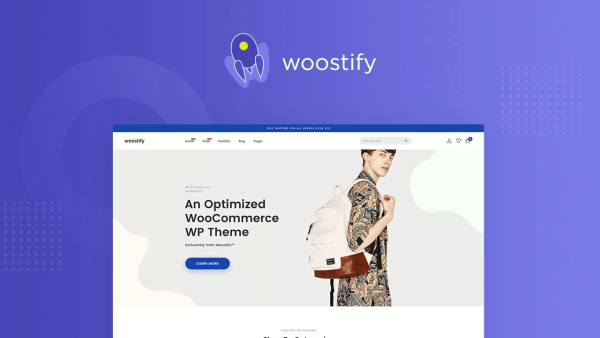
Reviews
There are no reviews yet.