
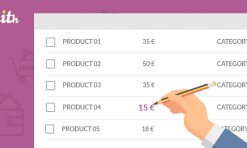
WooCommerce Notification 1.6.1 – Boost Your Sales Live Feed Sales Upsells
10,00 $ Original price was: 10,00 $.4,00 $Current price is: 4,00 $.
WooCommerce Notification 1.6.1 – Boost Your Sales Live Feed Sales Upsells is a plugin designed to enhance the customer experience on your WooCommerce store by showcasing live notifications of recent sales, actions, and upsell opportunities. This plugin helps to create a sense of urgency and social proof, encouraging visitors to make purchases by seeing real-time activity from other shoppers.
WooCommerce Notification 1.6.1 – Boost Your Sales Live Feed Sales Upsells is a plugin designed to enhance the customer experience on your WooCommerce store by showcasing live notifications of recent sales, actions, and upsell opportunities. This plugin helps to create a sense of urgency and social proof, encouraging visitors to make purchases by seeing real-time activity from other shoppers.
Key Features of WooCommerce Notification 1.6.1
1. Live Sales Notifications
- Display real-time notifications of recent sales and actions on your website to inform customers of popular products and ongoing activity. This creates urgency and social proof, motivating visitors to make purchases.
2. Customizable Notification Templates
- Customize the look and feel of the notifications, including text, colors, and style. Ensure that the notifications align with your website’s branding.
3. Upsell and Cross-sell Notifications
- Promote upsell and cross-sell offers within the notifications, encouraging customers to purchase related products while they’re on your site, thus boosting average order value.
4. Live Feed of Recent Sales
- Show a feed of recent sales or product views on your website, giving potential buyers the feeling that others are actively purchasing items from your store, building trust and increasing conversions.
5. Sales Trigger Options
- Control the frequency and type of notifications based on specific triggers, such as recent product sales, product views, or other user activities, allowing you to target your audience more effectively.
6. Social Proof with Customizable Messages
- Customize the content of the notifications to include product names, customer locations, and other relevant details to enhance the feeling of social proof. This gives potential customers the impression that others are actively buying from your store.
7. Exit Intent and Cart Abandonment Notifications
- Set up exit intent notifications that trigger when users are about to leave your site, offering discounts or reminding them of the items in their cart, helping to reduce cart abandonment rates.
8. Popup and Notification Bar Display Options
- Display notifications in various formats, such as popups, floating bars, or banners, to make sure that they are visible and engaging without being intrusive.
9. Advanced Tracking for Marketing Campaigns
- Track the performance of the notifications, including the number of sales or conversions generated by each notification. Use this data to refine your marketing strategies and improve your campaigns over time.
10. User Role Control
- Set different notifications based on user roles, ensuring that notifications are targeted to the right audience, such as first-time visitors, logged-in users, or repeat buyers.
What’s New in Version 1.6.1
- Enhanced Notification Display
- The plugin now offers improved display options for notifications, ensuring that they look more polished and professional on both desktop and mobile devices.
- Bug Fixes
- Several bugs from the previous version have been fixed, improving the overall stability and functionality of the plugin.
- New Notification Triggers
- Additional triggers have been added for more customized notifications, enabling you to send messages based on more specific actions, such as product reviews or customer registration.
- Performance Improvements
- The plugin’s performance has been optimized to ensure that notifications are displayed quickly and efficiently, minimizing any impact on website speed.
Benefits of Using WooCommerce Notification 1.6.1
| Feature | Benefit |
|---|---|
| Live Sales Notifications | Increases urgency and social proof, motivating potential customers to act. |
| Customizable Templates | Aligns notifications with your store’s branding for a seamless user experience. |
| Upsell and Cross-sell Promotion | Boosts sales by promoting additional products related to the ones customers are viewing. |
| Recent Sales Feed | Builds trust by showing potential customers that others are actively buying products. |
| Sales Trigger Options | Allows for more targeted notifications based on specific customer actions. |
| Custom Messages | Enhances social proof with personalized notifications, improving engagement. |
| Exit Intent Notifications | Reduces cart abandonment and encourages customers to complete their purchase. |
| Multiple Display Options | Offers flexibility in how notifications are displayed, ensuring visibility without being intrusive. |
| Advanced Tracking | Provides insights into the effectiveness of your notifications, helping you optimize sales strategies. |
| User Role Control | Ensures that the right messages reach the right audience, enhancing personalization. |
How to Use WooCommerce Notification 1.6.1
- Install and Activate the Plugin:
Download and install the plugin from the WordPress plugin repository or purchase it from a provider. After installation, activate the plugin to begin configuring the settings. - Configure Notification Settings:
Navigate to WooCommerce > Settings > Notifications and begin customizing your notification templates. Choose from pre-designed notification types or create your own from scratch. - Set Notification Triggers:
Customize when the notifications should be displayed by setting triggers for product sales, cart additions, product views, or exit intent. - Design the Notification Display:
Use the intuitive interface to design how the notifications will appear, including the colors, fonts, and placement on the page. - Enable Upsell and Cross-sell Notifications:
Enable upsell and cross-sell notifications to promote additional products or deals, helping to boost sales. - Preview and Test:
Use the preview feature to ensure that your notifications appear as intended across various devices and browsers. - Publish and Track:
Once everything is set, publish your notifications and start tracking their performance through the plugin’s analytics dashboard.
Conclusion
WooCommerce Notification 1.6.1 – Boost Your Sales Live Feed Sales Upsells is a powerful plugin designed to increase engagement and drive conversions by showcasing live sales notifications, upsell offers, and product promotions in real-time. By leveraging social proof and urgency, the plugin encourages customers to make purchasing decisions quickly. With customizable templates, advanced triggers, and detailed tracking features, it provides a comprehensive solution to enhance customer interaction, improve sales, and reduce cart abandonment. Whether you’re looking to highlight recent sales or promote specific products, WooCommerce Notification helps create a more dynamic and effective shopping experience.
IM-Host Store
We pride our selves on delivering a seamless shopping experience. Once you place your order for themes, plugins, or other digital products, we ensure a fast and secure delivery directly to your email.
Delivery to your Email
Your download links and all necessary instructions will be sent to the email address you provide during checkout. This allows you to quickly access your purchased items and start building or enhancing your website without any delays. Trust IM Host Store for reliable, instant digital deliveries!
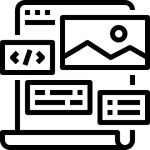




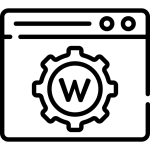
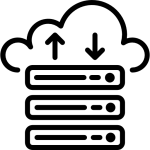
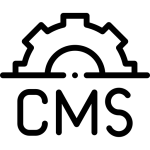






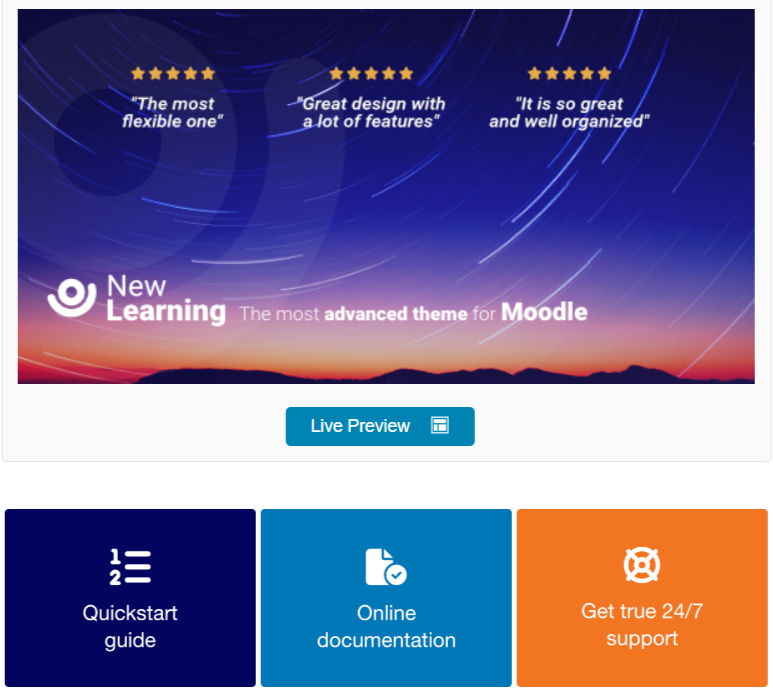
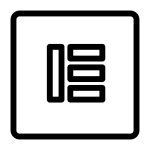


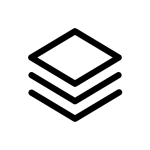
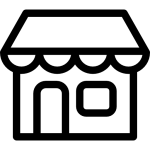
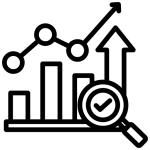





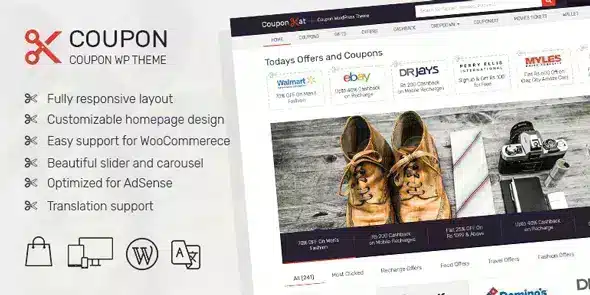

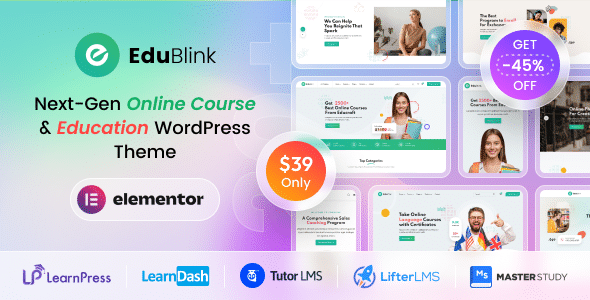



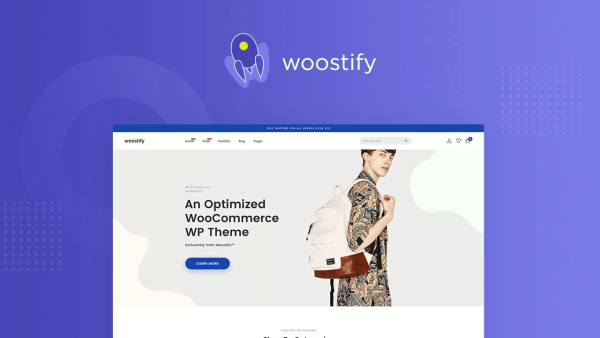

Reviews
There are no reviews yet.