
WooCommerce Email Customizer with Drag and Drop Email Builder 1.5.16
10,00 $ Original price was: 10,00 $.4,00 $Current price is: 4,00 $.
WooCommerce Email Customizer with Drag and Drop Email Builder 1.5.16 is a WordPress plugin that allows you to fully customize the default WooCommerce email templates. It features an easy-to-use drag-and-drop builder, enabling store owners to create beautiful and personalized email designs without requiring any coding knowledge. The plugin provides flexibility in designing and branding emails sent to customers, such as order confirmations, shipping notifications, and more, ensuring they align with your store’s style and improve customer engagement.
WooCommerce Email Customizer with Drag and Drop Email Builder 1.5.16 is a WordPress plugin that allows you to fully customize the default WooCommerce email templates. It features an easy-to-use drag-and-drop builder, enabling store owners to create beautiful and personalized email designs without requiring any coding knowledge. The plugin provides flexibility in designing and branding emails sent to customers, such as order confirmations, shipping notifications, and more, ensuring they align with your store’s style and improve customer engagement.
Key Features of WooCommerce Email Customizer with Drag and Drop Email Builder 1.5.16
1. Drag and Drop Email Builder
- The intuitive drag-and-drop builder lets you design email templates visually. You can add elements like logos, text, buttons, images, and more with ease.
2. Pre-built Templates
- The plugin offers pre-designed email templates that you can use as a starting point. These templates are professionally designed, ensuring your emails look polished and on-brand.
3. Customize All WooCommerce Emails
- Customize every email template sent by WooCommerce, including:
- New Order notifications
- Cancelled Order emails
- Customer Invoice emails
- Shipping Notifications and more
4. Mobile-Friendly Design
- All email designs created with the plugin are responsive, ensuring they look great on both desktop and mobile devices.
5. Real-time Email Preview
- The real-time preview feature allows you to see how your email will look on both desktop and mobile before sending it, ensuring your design appears as intended.
6. Advanced Styling Options
- The plugin provides advanced customization options for colors, fonts, borders, padding, margins, and more, allowing you to create a unique design that matches your store’s branding.
7. Add Dynamic Content
- Easily add dynamic WooCommerce variables, such as customer name, order details, product names, and more, to personalize your emails and provide relevant information to customers.
8. Customizable Headers and Footers
- Customize the email headers and footers to match your brand’s identity, adding your logo, contact details, and social media links for a more professional look.
9. HTML Email Support
- For more advanced users, the plugin supports custom HTML email templates, providing greater flexibility for those who want to take their email design to the next level.
10. WooCommerce Multilingual Support
- The plugin is compatible with WooCommerce Multilingual, so you can create customized emails in different languages, enhancing the user experience for international customers.
11. Custom WooCommerce Email Triggers
- Customize the triggers for each email to ensure they are sent at the right time, such as when a product is purchased, shipped, or refunded.
12. WooCommerce Order Email Management
- Manage all order-related email notifications from a centralized location, making it easier to track and control the emails your customers receive.
What’s New in Version 1.5.16
- Improved Compatibility:
The plugin now works more seamlessly with the latest WooCommerce updates, ensuring that your email customizations remain functional after updates. - Bug Fixes & Performance Enhancements:
Several bugs from previous versions have been fixed, and overall performance has been improved for a smoother user experience. - Better Support for Custom Fonts:
There is now better integration for using custom fonts in your email designs, giving you more freedom in styling your emails. - Minor UI Improvements:
The user interface has been refined for a more intuitive design process, making it even easier to customize your email templates.
Benefits of Using WooCommerce Email Customizer with Drag and Drop Email Builder 1.5.16
| Feature | Benefit |
|---|---|
| Drag and Drop Builder | No coding needed – customize email templates easily with a simple drag-and-drop interface. |
| Pre-built Templates | Quickly get started with professional templates that can be customized to your liking. |
| Real-time Preview | View your email design in real-time to ensure everything looks great before sending. |
| Mobile-Friendly Design | Ensure that your emails look great on all devices, improving the customer experience. |
| Advanced Customization Options | Full control over design elements such as fonts, colors, padding, and margins. |
| Dynamic Content Insertion | Personalize your emails with customer-specific information, increasing engagement. |
| WooCommerce Email Management | Streamline email management for all order-related emails from a single interface. |
| HTML Support | Advanced users can implement custom HTML for greater flexibility in email design. |
| Multilingual Support | Reach international customers by sending customized emails in multiple languages. |
| Custom Email Triggers | Customize when your emails are sent based on specific events in your store. |
How to Use WooCommerce Email Customizer with Drag and Drop Email Builder 1.5.16
- Install and Activate the Plugin:
Download and install the plugin from the WordPress plugin repository or from your theme provider. Activate the plugin to begin customizing your WooCommerce emails. - Access the Email Customizer:
Go to WooCommerce > Settings > Emails and click on the Email Customizer button to access the drag-and-drop builder. - Choose an Email Template:
Select the email template you want to customize, such as the Order Confirmation or Shipping Notification email. - Customize the Email Design:
Use the drag-and-drop builder to add, remove, and rearrange elements like logos, product images, buttons, and dynamic content placeholders (such as customer names or order details). - Preview the Email:
Click the Preview button to see how your email will look on both desktop and mobile devices before sending. - Save and Publish:
Once you’re satisfied with the design, save your customizations and publish the email template. The plugin will automatically apply the changes to all outgoing emails that use that template.
Conclusion
WooCommerce Email Customizer with Drag and Drop Email Builder 1.5.16 is an excellent tool for WooCommerce store owners who want to enhance the look and feel of their email communications. By offering a drag-and-drop builder, real-time previews, and customizable templates, it makes creating professional and personalized email campaigns easy and efficient. Whether you want to improve customer experience, align your email designs with your brand, or boost engagement with dynamic content, this plugin provides all the tools you need to create stunning and effective email templates for your WooCommerce store.
IM-Host Store
We pride our selves on delivering a seamless shopping experience. Once you place your order for themes, plugins, or other digital products, we ensure a fast and secure delivery directly to your email.
Delivery to your Email
Your download links and all necessary instructions will be sent to the email address you provide during checkout. This allows you to quickly access your purchased items and start building or enhancing your website without any delays. Trust IM Host Store for reliable, instant digital deliveries!
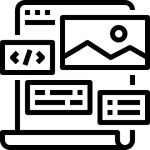




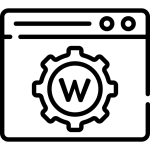
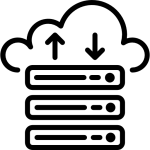
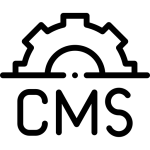






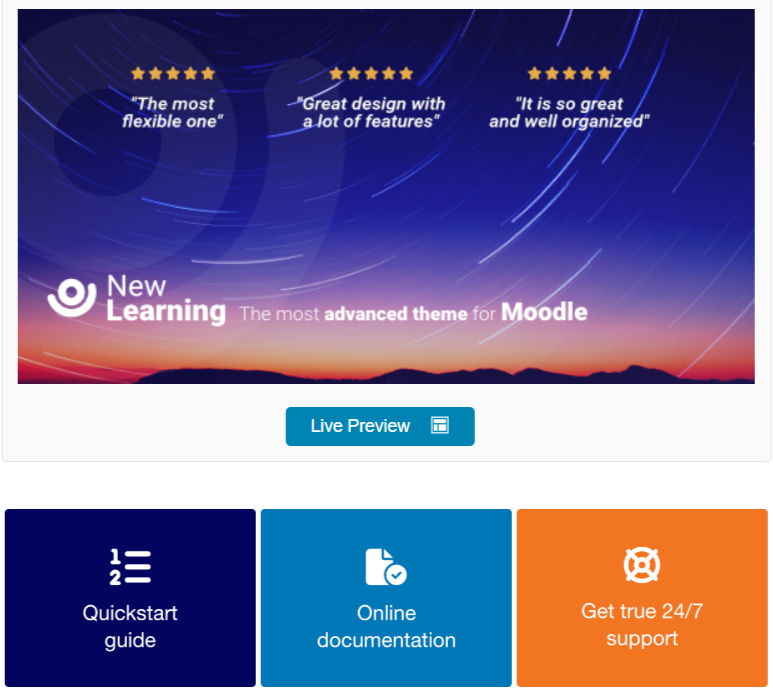
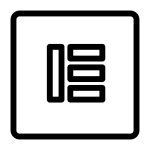


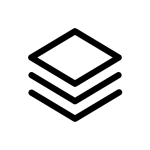
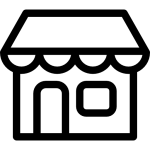
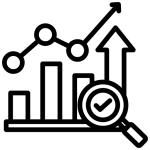


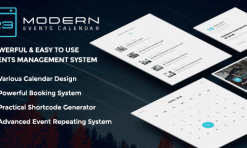



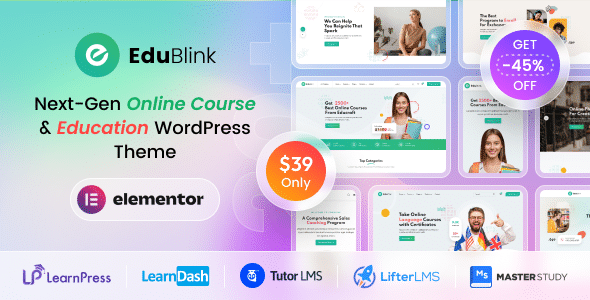





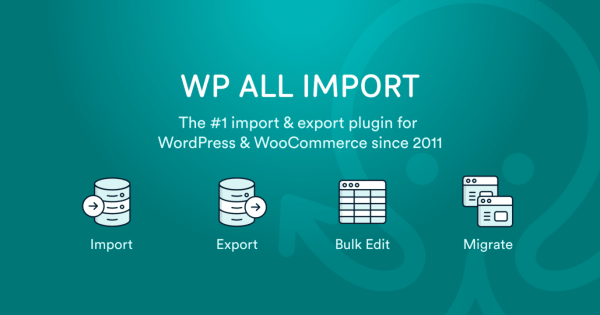
Reviews
There are no reviews yet.