

WooCommerce Checkout Field Editor 1.7.19
10,00 $ Original price was: 10,00 $.4,00 $Current price is: 4,00 $.
WooCommerce Checkout Field Editor 1.7.19 is a powerful plugin that allows you to easily customize the checkout fields of your WooCommerce store. With this plugin, you can add, edit, and remove fields at the checkout page, providing a tailored checkout experience for your customers. Whether you want to collect additional customer information, customize the layout, or enhance the checkout process, this plugin gives you full control over your WooCommerce checkout form.
WooCommerce Checkout Field Editor 1.7.19 – Customize Checkout Fields for Your WooCommerce Store
WooCommerce Checkout Field Editor 1.7.19 is a powerful plugin that allows you to easily customize the checkout fields of your WooCommerce store. With this plugin, you can add, edit, and remove fields at the checkout page, providing a tailored checkout experience for your customers. Whether you want to collect additional customer information, customize the layout, or enhance the checkout process, this plugin gives you full control over your WooCommerce checkout form.
Key Features of WooCommerce Checkout Field Editor 1.7.19
Add Custom Fields
- Add new custom fields to your checkout page, such as text fields, dropdowns, checkboxes, radio buttons, and more.
- Collect additional customer information based on your store’s specific needs (e.g., gift messages, order notes, delivery preferences).
Edit Existing Fields
- Modify the default WooCommerce checkout fields like billing and shipping details, and adjust them according to your store’s requirements.
- Change field labels, placeholders, or make fields optional/required to better fit your workflow.
Rearrange Checkout Fields
- Rearrange the order of checkout fields with a simple drag-and-drop interface.
- Organize the checkout page in a way that enhances the user experience and guides customers through the purchase process.
Conditional Logic
- Show or hide fields based on specific conditions (e.g., display a field only if the customer selects a particular shipping method).
- Create dynamic, context-aware forms that adapt to your customer’s choices.
Field Validation
- Ensure that the data entered by customers in the custom fields is valid by applying field validation rules.
- Display error messages for invalid inputs to improve data accuracy and prevent mistakes.
Support for Multiple Field Types
- Add a wide variety of field types including text, email, select box, textarea, date picker, file upload, and more.
- Fully customize each field to fit your store’s specific needs.
Add Custom CSS
- Customize the appearance of the checkout fields with custom CSS.
- Ensure the form matches the design and branding of your website.
Support for Multilingual Sites
- WooCommerce Checkout Field Editor is compatible with multilingual plugins like WPML, allowing you to create customized checkout fields in multiple languages.
Custom Labels and Placeholders
- Modify the labels, placeholders, and instructions for each field to ensure clarity and help customers complete their checkout process smoothly.
Benefits of WooCommerce Checkout Field Editor 1.7.19
- Better Customer Experience: By tailoring the checkout fields, you can provide a more personalized experience for your customers, leading to increased satisfaction and fewer abandoned carts.
- Improved Data Collection: Collect the exact information you need to process orders, personalize shipments, and offer more relevant services.
- Flexible Customization: Easily add, remove, or modify fields without requiring any coding knowledge.
- Optimized for Conversions: Streamline the checkout process, minimize friction, and create an intuitive flow that encourages customers to complete their purchases.
- Advanced Functionality: Use conditional logic, validations, and custom CSS to make the checkout process more dynamic and efficient.
Why Choose WooCommerce Checkout Field Editor 1.7.19 from IM Host?
- Seamless Integration: WooCommerce Checkout Field Editor integrates perfectly with WooCommerce, allowing you to make changes without disrupting your existing checkout flow.
- Optimized Hosting: IM Host provides optimized WordPress hosting, ensuring that your WooCommerce store and checkout experience run smoothly and load quickly.
- Expert Support: IM Host offers dedicated support to help you with installation, configuration, and troubleshooting, ensuring your checkout form is set up correctly.
- Regular Updates: Keep your WooCommerce store up to date with the latest improvements, features, and security patches from WooCommerce Checkout Field Editor.
IM-Host Store
We pride our selves on delivering a seamless shopping experience. Once you place your order for themes, plugins, or other digital products, we ensure a fast and secure delivery directly to your email.
Delivery to your Email
Your download links and all necessary instructions will be sent to the email address you provide during checkout. This allows you to quickly access your purchased items and start building or enhancing your website without any delays. Trust IM Host Store for reliable, instant digital deliveries!
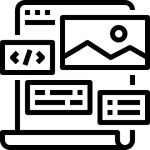




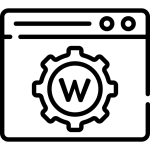
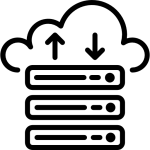
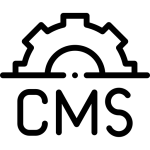






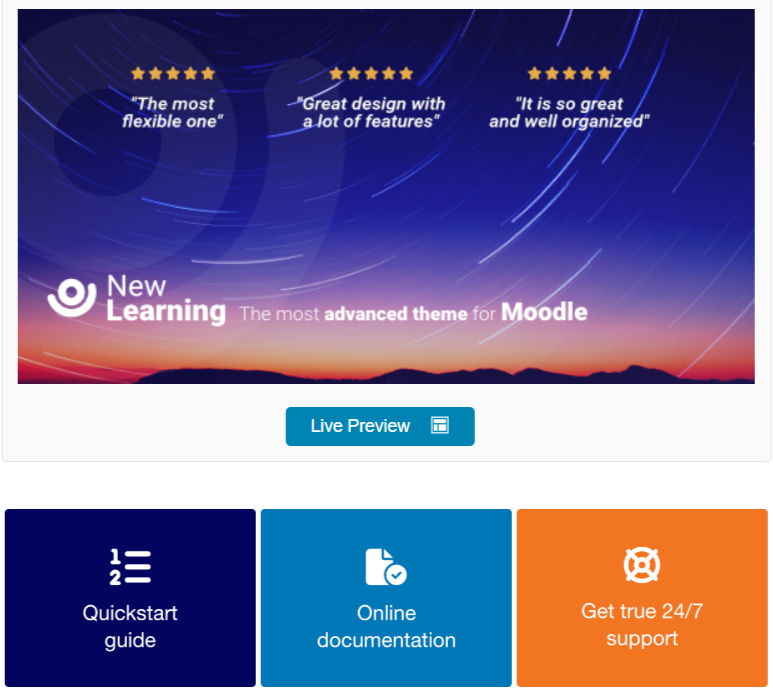
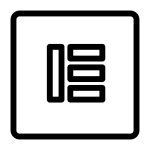


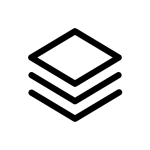
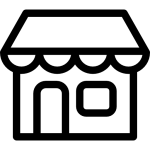
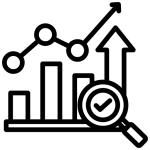





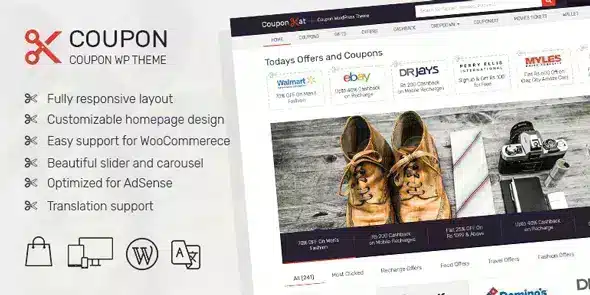
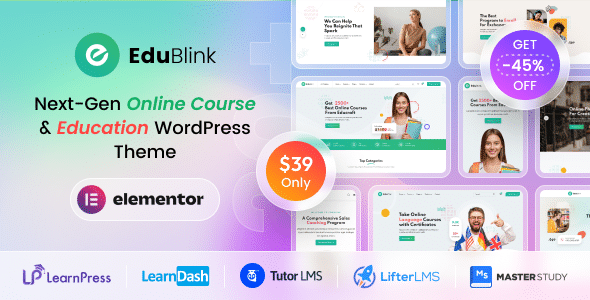






Reviews
There are no reviews yet.