
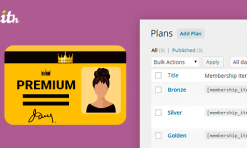
Master Popups WordPress Plugin 3.9.2 – Popup Plugin for Lead Generation
10,00 $ Original price was: 10,00 $.5,00 $Current price is: 5,00 $.
Master Popups WordPress Plugin 3.9.2 is a versatile popup plugin designed to enhance lead generation efforts on WordPress websites. This plugin allows website owners to create and manage various types of popups, including opt-in forms, promotional popups, subscription forms, and more. It integrates seamlessly with popular email marketing services and offers a range of customization options to make popups highly effective for capturing leads.
Master Popups WordPress Plugin 3.9.2 is a versatile popup plugin designed to enhance lead generation efforts on WordPress websites. This plugin allows website owners to create and manage various types of popups, including opt-in forms, promotional popups, subscription forms, and more. It integrates seamlessly with popular email marketing services and offers a range of customization options to make popups highly effective for capturing leads.
Key Features of Master Popups WordPress Plugin 3.9.2
1. Multiple Popup Types
- Opt-In Popups: Create popups to collect email addresses and build your subscriber list.
- Promotion Popups: Display special offers, discounts, or limited-time promotions to encourage conversions.
- Subscription Forms: Easily integrate email subscription forms into popups for lead generation.
2. Advanced Targeting Options
- Page-Specific Display: Show popups on specific pages, posts, or sections of your website, targeting visitors based on their interests.
- User Interaction Triggers: Set triggers for when a popup appears, such as on page load, scroll depth, exit intent, or button clicks.
3. Customizable Popup Designs
- Drag-and-Drop Builder: Use the drag-and-drop editor to design popups visually without needing coding knowledge. Easily customize the look of your popups.
- Pre-designed Templates: Choose from a wide selection of pre-built popup templates designed for different purposes (e.g., email signups, discount offers).
- Custom Styles: Fully customize colors, fonts, and elements to match your site’s branding.
4. Responsive Popups
- Mobile-Friendly: Popups are responsive and will automatically adjust to fit different screen sizes, ensuring they look great on all devices.
- Popups for Mobile & Desktop: Display different popups for mobile and desktop users for more targeted campaigns.
5. Popup Triggers and Animations
- Exit Intent: Show popups when users attempt to leave your site, encouraging them to stay or complete a form.
- Scroll Trigger: Display popups after users have scrolled a certain percentage down the page.
- Click Trigger: Show popups when a user clicks on a specific element, like a button or image.
- Animations: Choose from a variety of animation effects to make your popups stand out and capture attention.
6. Integration with Email Marketing Tools
- Popular Email Integrations: Master Popups integrates with leading email marketing services like Mailchimp, GetResponse, AWeber, and many others.
- Auto-Responder Integration: Automatically add new leads to your email marketing list upon submission of the popup form.
7. A/B Testing
- Optimize Popup Performance: Test different popup designs, copy, and triggers to see which ones convert best. Use A/B testing to continuously improve your lead generation efforts.
8. Advanced Analytics and Reporting
- Popup Performance: Track the performance of each popup with built-in analytics, including impressions, views, and conversions. Use this data to refine your marketing strategy.
- Conversion Tracking: Monitor how many users submitted forms or interacted with popups to measure success.
9. Exit-Intent Technology
- Exit-Intent Popups: Show popups when users are about to leave the website, encouraging them to take action before they go.
10. GDPR Compliance
- Privacy-Conscious Design: The plugin ensures GDPR compliance by offering features like consent checkboxes for data collection and options to customize privacy policies.
What’s New in Version 3.9.2
- Improved Popup Builder
- Enhanced drag-and-drop functionality, making it easier to create custom popups and forms.
- Added new template options to streamline the design process.
- Performance Optimizations
- Improved speed and reduced load times for popups, ensuring they don’t slow down your site.
- Bug Fixes
- Resolved minor bugs to ensure smooth user experience and stable functionality.
- New Trigger Options
- Added additional triggers for popup displays, including time-based triggers and advanced targeting based on user behavior.
Benefits of Using Master Popups WordPress Plugin 3.9.2
| Feature | Benefit |
|---|---|
| Multiple Popup Types | Flexibly create popups for different purposes (email opt-ins, promotions, etc.), increasing conversions. |
| Advanced Targeting Options | Display popups to the right audience based on behavior, improving targeting and relevancy. |
| Customizable Designs | Customize popups fully to fit your site’s branding, ensuring a cohesive user experience. |
| Mobile-Friendly Popups | Ensure that popups display correctly on all devices, improving user engagement on mobile. |
| Integration with Email Marketing Tools | Easily sync leads with popular email marketing platforms for streamlined follow-up. |
| A/B Testing | Optimize your popups by testing various elements and discovering the most effective strategies. |
| Exit-Intent Technology | Reduce bounce rates and capture leads when users are about to leave your site. |
| Advanced Analytics | Monitor popup performance and adjust campaigns to maximize conversion rates. |
| GDPR Compliance | Build trust with your audience by ensuring your popups comply with privacy regulations. |
How to Use Master Popups WordPress Plugin 3.9.2
- Install the Plugin
- Install Master Popups directly from the WordPress Plugin repository or by uploading the plugin ZIP file to your WordPress dashboard.
- Create a Popup
- Once installed, navigate to the Master Popups menu in your WordPress dashboard and create a new popup using the drag-and-drop editor. Choose from pre-built templates or design your own.
- Set Popup Triggers
- Select when and how you want your popup to appear on your site (e.g., on page load, after scrolling, or on exit intent).
- Customize the Popup Content
- Add your content, such as email opt-in forms, promotional banners, or any custom HTML code. Customize the design to match your branding.
- Configure Integrations
- Set up integrations with your email marketing tool or CRM to automatically collect and manage leads.
- Publish and Test
- Publish the popup to your site and test it using A/B testing to optimize performance and increase conversions.
Conclusion
Master Popups WordPress Plugin 3.9.2 is a comprehensive solution for creating and managing popups aimed at boosting lead generation on WordPress websites. With a range of customization options, advanced targeting capabilities, and seamless integrations with email marketing tools, this plugin helps increase conversions and capture valuable leads. Whether you’re promoting discounts, collecting email subscribers, or running special campaigns, Master Popups provides the tools to maximize your website’s lead generation potential while maintaining an excellent user experience.
IM-Host Store
We pride our selves on delivering a seamless shopping experience. Once you place your order for themes, plugins, or other digital products, we ensure a fast and secure delivery directly to your email.
Delivery to your Email
Your download links and all necessary instructions will be sent to the email address you provide during checkout. This allows you to quickly access your purchased items and start building or enhancing your website without any delays. Trust IM Host Store for reliable, instant digital deliveries!
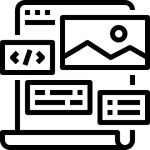




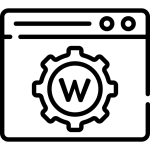
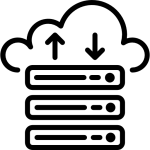
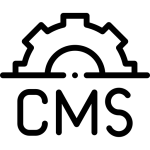






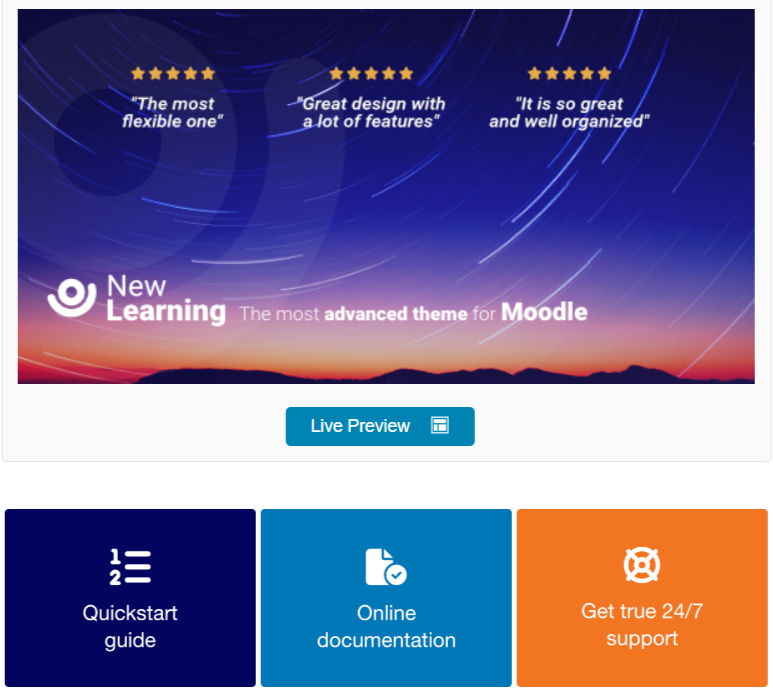
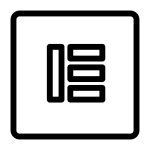


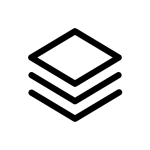
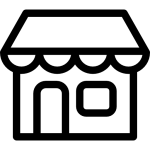
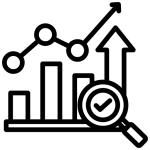










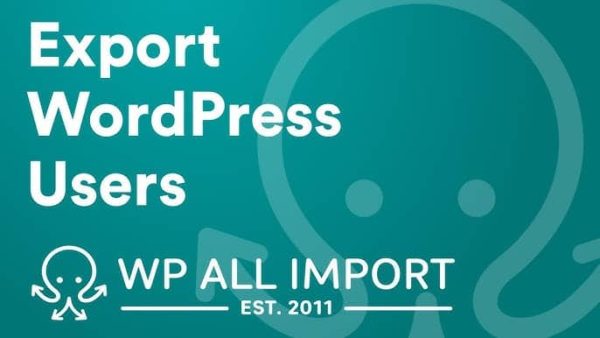

Reviews
There are no reviews yet.