

Essential Grid WordPress Grid Building Solution 3.1.2
10,00 $ Original price was: 10,00 $.5,00 $Current price is: 5,00 $.
Essential Grid WordPress Plugin 3.1.2, available from IM HOST, is a powerful grid building solution that allows you to display various types of content (such as posts, pages, portfolios, and custom content) in customizable, visually appealing grid layouts. This plugin enables users to create stunning, responsive grids for images, videos, and other media with ease.
Essential Grid WordPress Grid Building Solution 3.1.2
Essential Grid WordPress Plugin 3.1.2, available from IM HOST, is a powerful grid building solution that allows you to display various types of content (such as posts, pages, portfolios, and custom content) in customizable, visually appealing grid layouts. This plugin enables users to create stunning, responsive grids for images, videos, and other media with ease.
Key Features of Essential Grid WordPress Plugin 3.1.2
- Flexible Grid Layouts
- Build and display content grids with multiple layout options such as masonry, justified, and metro layouts.
- Customizable Skin Options
- Create unique designs with skins, offering a variety of pre-built styles. You can also fully customize the grid with CSS for advanced styling.
- Responsive Design
- Essential Grid ensures your grids are fully responsive, automatically adjusting to mobile, tablet, and desktop screens for a seamless user experience.
- Various Content Types
- Display not only posts and pages but also portfolio items, WooCommerce products, Instagram images, YouTube videos, and much more.
- Highly Interactive
- Incorporate hover effects, animations, and lightboxes for an interactive user experience. Enhance your grids with interactive actions like click-to-reveal and popup effects.
- Advanced Filtering Options
- Enable filterable grids to let visitors filter content by categories, tags, or custom taxonomy.
- SEO Optimized
- The plugin ensures that your content grids are optimized for search engines, improving the visibility of your media and posts.
- Custom Grid Elements
- Create grids with custom content using the plugin’s built-in drag-and-drop interface for easy grid creation.
- WooCommerce Integration
- For e-commerce sites, Essential Grid allows you to display WooCommerce product grids, showcasing products in a dynamic and visually appealing way.
- Social Media Integration
- Display content from social media platforms like Instagram, Pinterest, YouTube, and more, directly in your grids.
Essential Grid vs. Other Grid Plugins
| Feature | Essential Grid 3.1.2 | Other Grid Plugins |
|---|---|---|
| Customizable Grid Layouts | Yes (Multiple layout options) | Limited or rigid layouts |
| Content Type Support | Multiple content types (posts, media, WooCommerce) | Limited content support |
| Interactive Effects | Hover effects, animations, lightboxes | Less interactive |
| Social Media Integration | Instagram, YouTube, Pinterest, etc. | Limited social media integration |
| Filtering Capabilities | Advanced filtering options | Basic or no filtering |
| Responsive Design | Fully responsive on all devices | Often lacks mobile optimization |
| WooCommerce Integration | Yes (Display product grids) | Limited WooCommerce support |
Use Cases for Essential Grid WordPress Plugin 3.1.2
E-commerce Websites
- Display products in an organized grid layout with sorting and filtering options for an engaging shopping experience.
Portfolio Sites
- Showcase projects, images, and videos in visually appealing grids that are easy to navigate.
Blogging Platforms
- Create masonry-style grids for blog posts, including featured images, excerpts, and other content.
Photography & Creative Websites
- Build image galleries and portfolio grids to display photographs or artwork with lightbox functionality.
Social Media Influencers
- Curate content from your social media accounts like Instagram and YouTube and display it in a dynamic grid.
How to Use Essential Grid 3.1.2
- Install the Plugin: Download Essential Grid from IM HOST and install it on your WordPress site.
- Create a New Grid: After installation, go to the Essential Grid plugin section and create a new grid layout.
- Choose Content Sources: Select from multiple content sources such as posts, pages, custom post types, and social media platforms.
- Customize Design: Choose from pre-built skins or create a custom design using the plugin’s drag-and-drop editor.
- Add Interactive Elements: Add hover effects, animations, and lightbox features to your grids.
- Publish and Embed: Once you’re satisfied with your grid, publish it and use the shortcode or widget to display it on your website.
Why Choose Essential Grid 3.1.2 from IM HOST?
Comprehensive Grid Building Solution
Multiple Content Source Integration
Highly Customizable and Responsive Grids
Premium Support from IM HOST
Regular Updates for compatibility with the latest WordPress versions
Elevate your website design with Essential Grid WordPress Plugin 3.1.2 from IM HOST and create engaging, interactive, and responsive content grids that enhance user experience and content presentation!
IM-Host Store
We pride our selves on delivering a seamless shopping experience. Once you place your order for themes, plugins, or other digital products, we ensure a fast and secure delivery directly to your email.
Delivery to your Email
Your download links and all necessary instructions will be sent to the email address you provide during checkout. This allows you to quickly access your purchased items and start building or enhancing your website without any delays. Trust IM Host Store for reliable, instant digital deliveries!
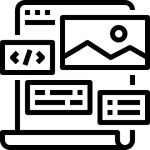




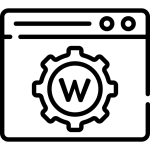
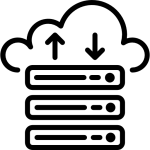
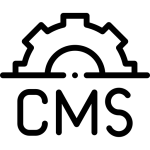






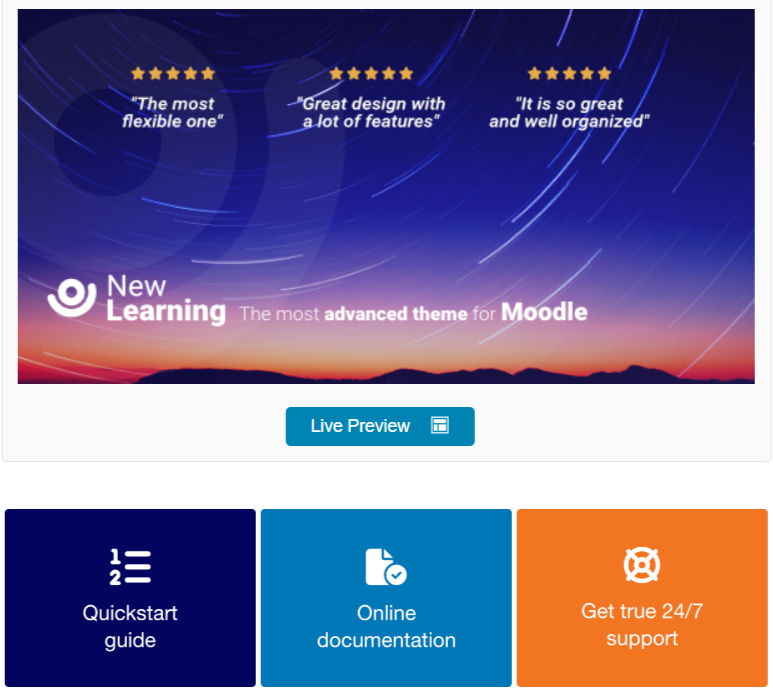
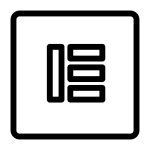


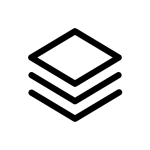
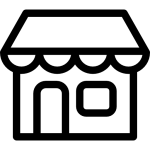
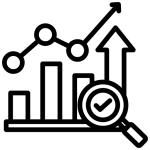

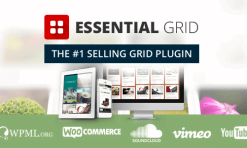


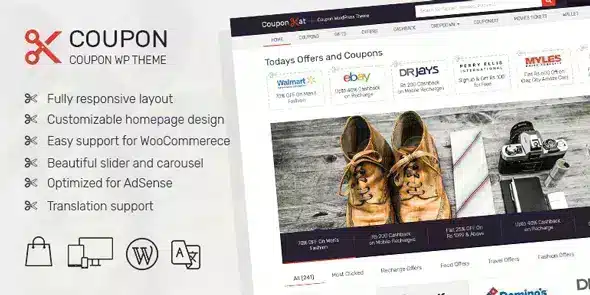
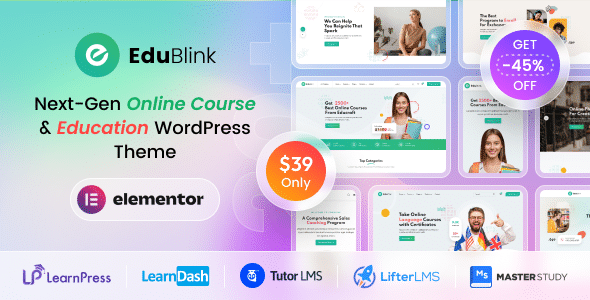





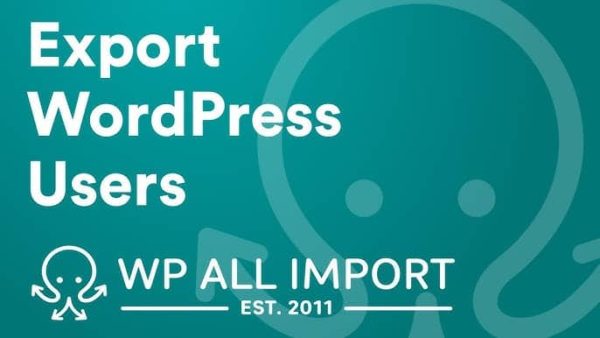
Reviews
There are no reviews yet.