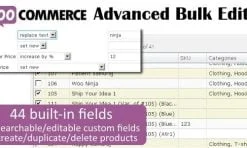

Modern Events Calendar 7.18.0 – Responsive Event Scheduler & Booking For WordPress
Modern Events Calendar 7.18.0 is a responsive and feature-rich event scheduling and booking plugin for WordPress. It is designed to help website owners manage and display events in a highly customizable and user-friendly way. The plugin supports a range of event types, including in-person and online events, and integrates seamlessly with booking and ticketing systems. This makes it an excellent choice for a variety of event-based websites, from conferences and webinars to local events and workshops.
Modern Events Calendar 7.18.0 is a responsive and feature-rich event scheduling and booking plugin for WordPress. It is designed to help website owners manage and display events in a highly customizable and user-friendly way. The plugin supports a range of event types, including in-person and online events, and integrates seamlessly with booking and ticketing systems. This makes it an excellent choice for a variety of event-based websites, from conferences and webinars to local events and workshops.
Key Features of Modern Events Calendar 7.18.0
1. Responsive Design
- The plugin is fully responsive, meaning it will look great on all devices, whether it’s a desktop, tablet, or smartphone. Your event listings will adapt to any screen size for an optimal user experience.
2. Multiple Event Views
- Modern Events Calendar offers various event display options, such as:
- Calendar View: A monthly or weekly calendar to show your events in a grid format.
- List View: A simple list of upcoming events.
- Agenda View: A detailed agenda of upcoming events.
- Map View: Geographically locate your events.
- Grid View: Display events in a grid layout with featured images.
3. Event Booking & Ticketing
- You can easily integrate booking and ticketing systems into your events. Customers can book tickets for events directly from the front end. The plugin supports multiple ticket types, allowing you to offer a range of options such as early bird, VIP, and general admission.
4. Recurring Events
- Modern Events Calendar allows you to create recurring events with ease. Whether it’s a weekly meeting, monthly workshop, or annual conference, you can set the event to repeat at defined intervals.
5. Customizable Event Details
- The plugin lets you add detailed information to events, including:
- Event time, date, and duration
- Event categories and tags
- Event location with Google Maps integration
- Featured images, videos, and event descriptions
- Custom fields for more flexibility in displaying data
6. Advanced Search & Filters
- Modern Events Calendar 7.18.0 includes advanced search and filtering options, allowing users to find events by category, date, location, or keywords. This makes it easy for attendees to discover events that match their interests.
7. Customizable Event Registration Forms
- The plugin provides fully customizable registration forms for event sign-ups. You can add custom fields to collect attendee information, and it integrates well with popular form plugins like Contact Form 7 and WPForms.
8. Payment Gateways Integration
- Modern Events Calendar integrates with popular payment gateways such as PayPal, Stripe, and WooCommerce to handle payments for event tickets or bookings.
9. Event Countdown Timer
- Add countdown timers to events to create a sense of urgency for attendees. This is particularly useful for time-sensitive events like webinars, sales events, or limited-time promotions.
10. Google Calendar Integration
- Sync your events with Google Calendar, allowing attendees to easily add events to their own calendars and get reminders before the event.
11. Export and Import Events
- Import events from external sources or export your event data into CSV format for use in other applications or platforms.
12. Social Sharing
- Attendees can share events directly on social media platforms like Facebook, Twitter, and LinkedIn, helping to increase visibility and attendance.
13. Event Customization Options
- You can modify the appearance of events through customizable templates, colors, fonts, and layout options. The plugin integrates well with Elementor and other page builders for further customization.
14. Multiple Language & RTL Support
- The plugin supports multiple languages, including right-to-left (RTL) languages, making it a great option for international events.
What’s New in Version 7.18.0
- Improved User Interface:
The plugin’s user interface has been revamped to offer a smoother, more intuitive experience. It is easier than ever to create, manage, and display events. - Enhanced Booking & Registration Features:
New options have been added to the booking system, including additional customization for registration forms, making it even more user-friendly for both event organizers and attendees. - Better Integration with Payment Gateways:
The payment integration process has been improved, with better support for various payment gateways and seamless transaction handling. - Event Map View Improvements:
The map view has been enhanced to display events in a more interactive way, with better zooming and location markers for easier navigation. - Bug Fixes & Performance Enhancements:
Various bugs from previous versions have been fixed, and the overall performance of the plugin has been improved to ensure faster load times and a smoother experience.
Benefits of Using Modern Events Calendar 7.18.0
| Feature | Benefit |
|---|---|
| Responsive Design | Ensures events look great on any device, providing a better user experience. |
| Multiple Event Views | Flexibility in presenting events through calendar, list, agenda, or map views. |
| Booking and Ticketing | Easily sell tickets or accept event registrations directly from your website. |
| Recurring Events | Manage recurring events automatically, saving time on repeated event creation. |
| Customizable Registration Forms | Gather detailed information from attendees with customizable registration forms. |
| Payment Gateway Integration | Secure payment options via PayPal, Stripe, and WooCommerce for paid events. |
| Social Sharing | Promote your events easily through social media sharing, driving more traffic and attendance. |
| Customizable Design | Full design flexibility with custom fields and the ability to integrate with page builders. |
| Google Calendar Integration | Sync events with Google Calendar for easy access and reminders. |
| Event Countdown Timer | Create urgency for event registration with customizable countdown timers. |
How to Use Modern Events Calendar 7.18.0
- Install and Activate the Plugin:
Download and install Modern Events Calendar from the WordPress plugin repository or via the plugin settings page. Activate it once installed. - Create Events:
Use the easy-to-use interface to create new events by adding essential details like title, description, date, time, and location. - Choose Event Views:
Decide which display view (calendar, list, map, etc.) you want to showcase on your website. You can customize the layout and style to suit your website’s theme. - Set Up Event Registration and Ticketing:
If you’re selling tickets or accepting registrations, integrate your preferred payment gateway and customize the registration form to collect any necessary information. - Manage and Promote Events:
Once your events are live, use the social sharing and email features to promote your events and track attendee registrations. - Monitor Event Attendance:
Monitor registrations, ticket sales, and attendee data from the plugin’s dashboard, allowing you to manage your events efficiently.
Conclusion
Modern Events Calendar 7.18.0 is a powerful tool for managing and displaying events on your WordPress website. Its intuitive interface, along with advanced features like booking, ticketing, and customizable event views, makes it ideal for anyone looking to organize and promote events online. Whether you’re hosting a small workshop or a large conference, this plugin is designed to streamline the process of managing, promoting, and tracking your events, all while offering a smooth user experience across devices. The latest version brings enhanced features, improved user experience, and better performance, making it an excellent choice for event-based websites.
IM-Host Store
We pride our selves on delivering a seamless shopping experience. Once you place your order for themes, plugins, or other digital products, we ensure a fast and secure delivery directly to your email.
Delivery to your Email
Your download links and all necessary instructions will be sent to the email address you provide during checkout. This allows you to quickly access your purchased items and start building or enhancing your website without any delays. Trust IM Host Store for reliable, instant digital deliveries!
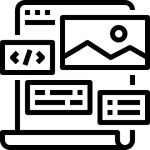




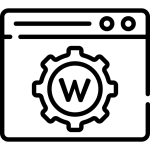
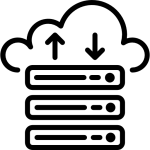
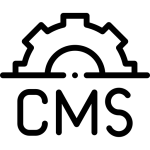






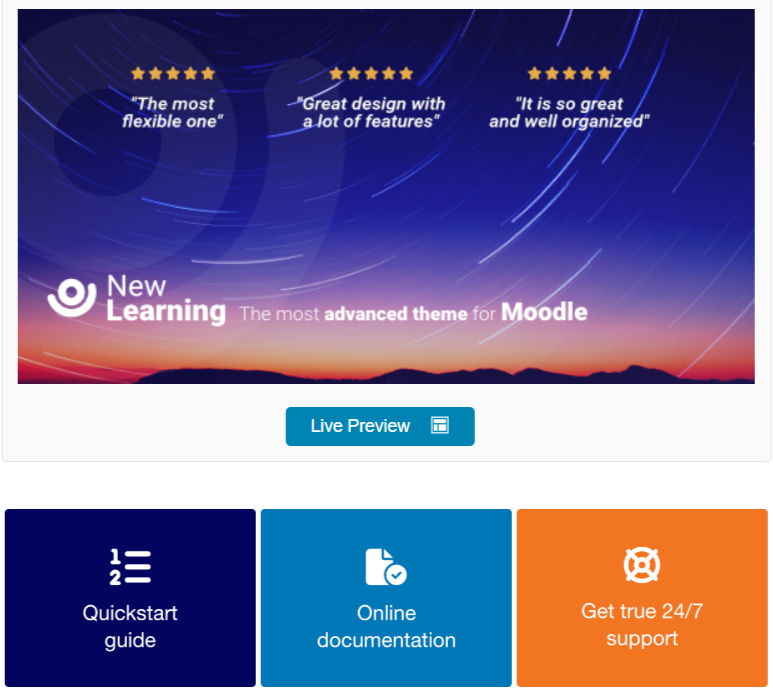
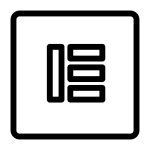


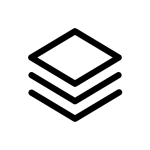
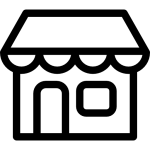
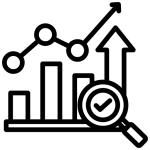

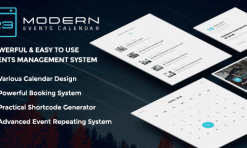



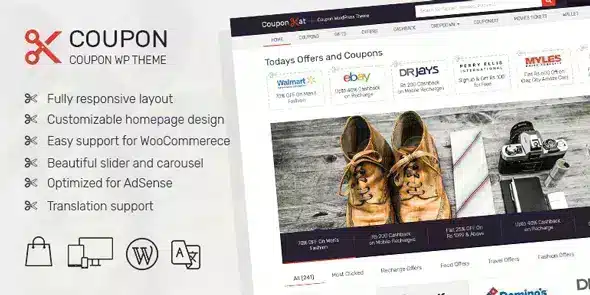




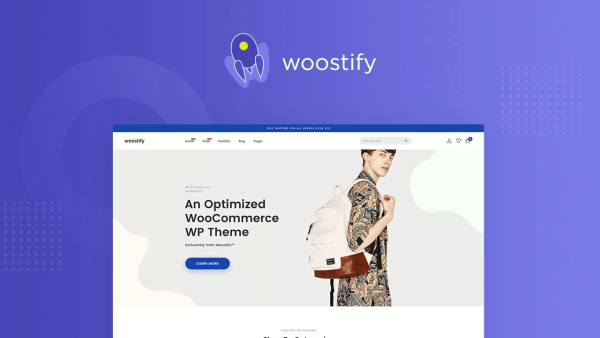
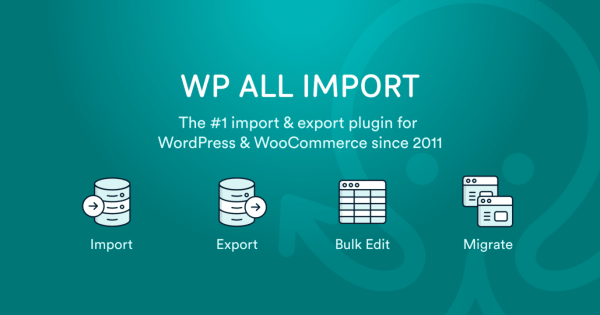

Reviews
There are no reviews yet.